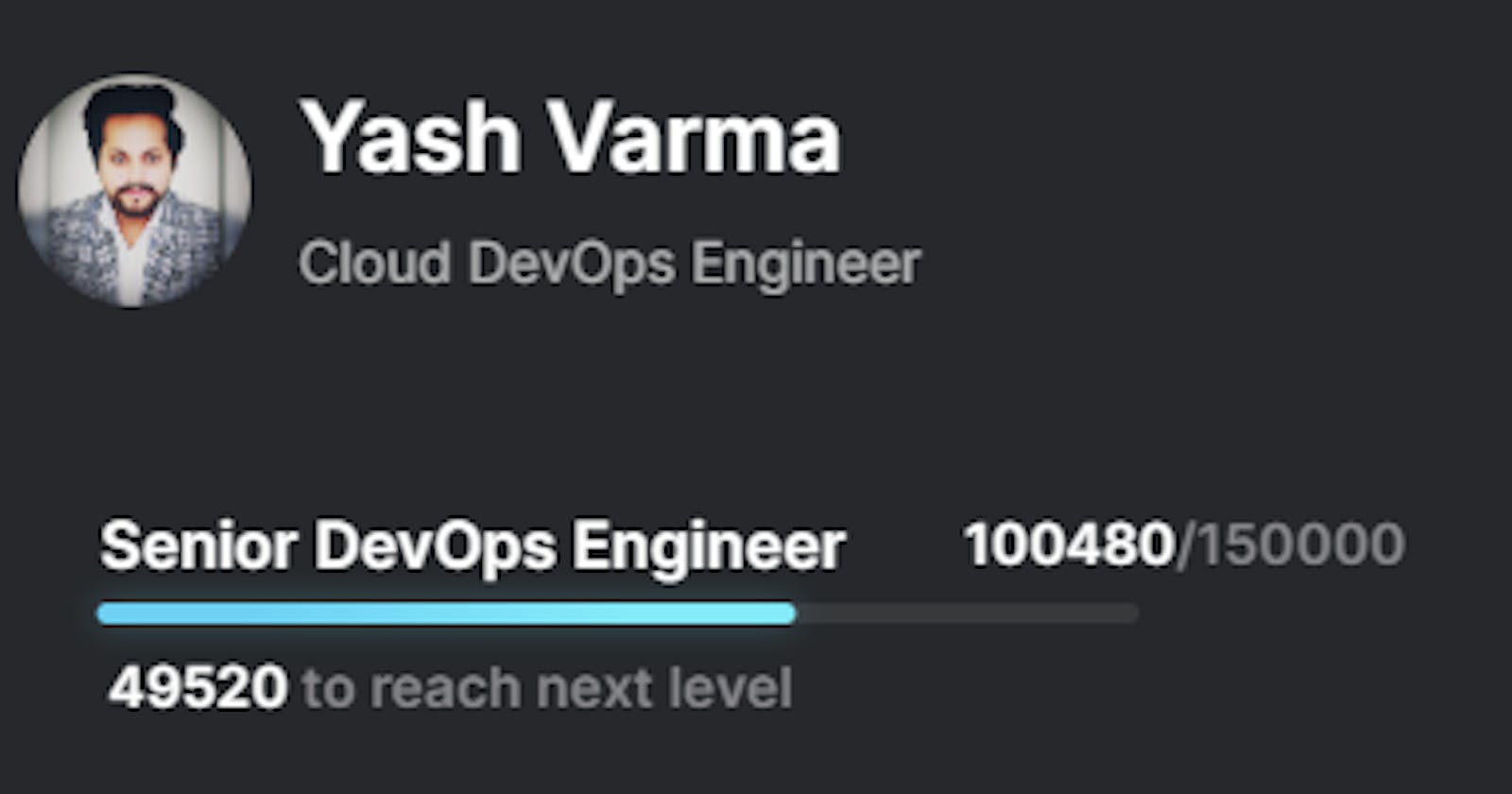Step 1: Connect to the App Server
ssh app_server_username@server_name
# example
ssh tony@stapp01
Step 2: Switch to root User
sudo su
Step 3: Add the asked user, set the user UID as asked, and set the directory where the user will be created
useradd -m user_name -u UID -d directory_path
# example
useradd -m anita -u 1026 -d /var/www/anita
Step 4: Verify the User
cat /etc/passwd | grep -i user_name
# example
cat /etc/passwd | grep -i anita
Congratulation! you've successfully completed the very first Task!!! 🎉
LinuxKodeKloud#kodekloudengineer kodekloudtaskstask#LinuxNetworking #NetworkConfiguration #NetworkDiagnostics #SysadminTips #LinuxCommands#Linux #Unix #Processes #SystemAdministration #ProcessManagement #ForegroundProcesses #BackgroundProcesses #ProcessTypes #DaemonProcesses #TerminalCommands #SystemResources #OperatingSystems #SystemAdministration #linuxsystemadministrationsystem admin